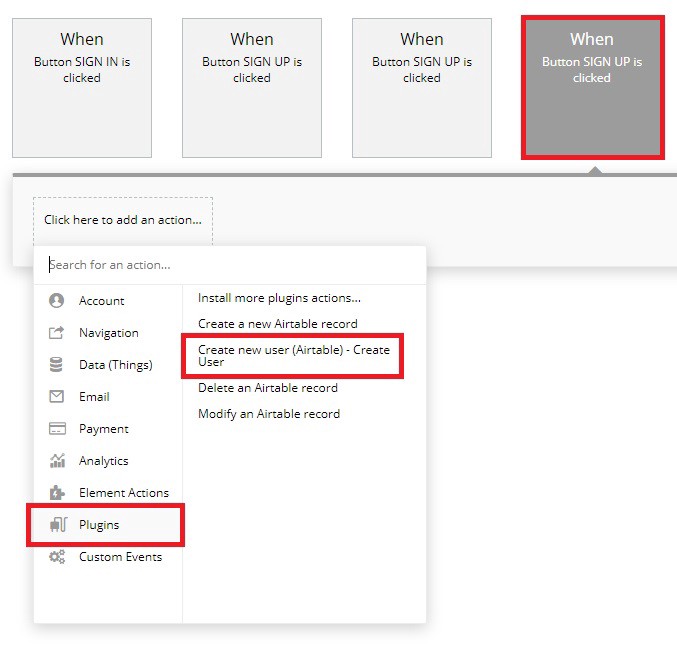Email: info@growspire.agency
Making an MVP for my new project (B2B platform for small wholesalers) was a problem I heavily researched. I need something low cost and looking visually great, so wordpress marketplace plugins and expensive solutions like cs-cart or sharetribe were not considered.
The best solution I found is a bundle of Bubble.io + Airtable. The Airtable is used as external database for storing users data. In this article I explain how to connect those two, to arrange users data flow from Bubble into Airtable automatically.
In Bubble.io go to Plugin section — add plugins, find Airtable (there are two versions, install that one made by Bubble). After installation click “Add another account” and complete data using your Airtable API key. Put flag “create & modify” while it gives you opportunity to create new records in table.
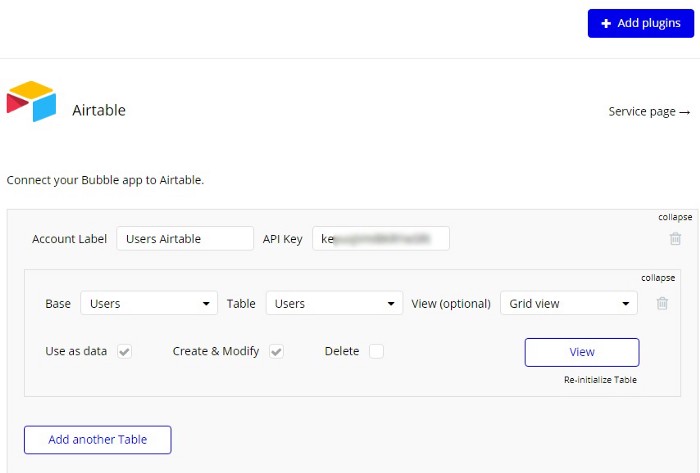
In plugin settings upper section choose: Authentication — Private key in header (dropdown menu)
Key value: “Bearer Your_API_Key”. That’s all.
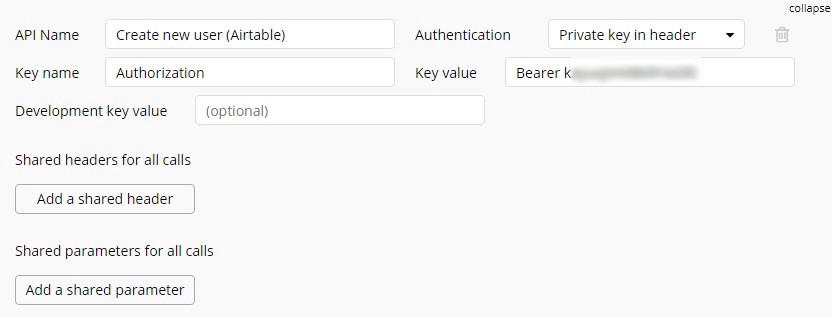
In lower section of settings choose:
Use as: “Action” and include POST link (find in in API by Airtable)
The body code shows which fields will be passed to Airtable.
The Body section looks like that (choose your fields and map them accordingly):
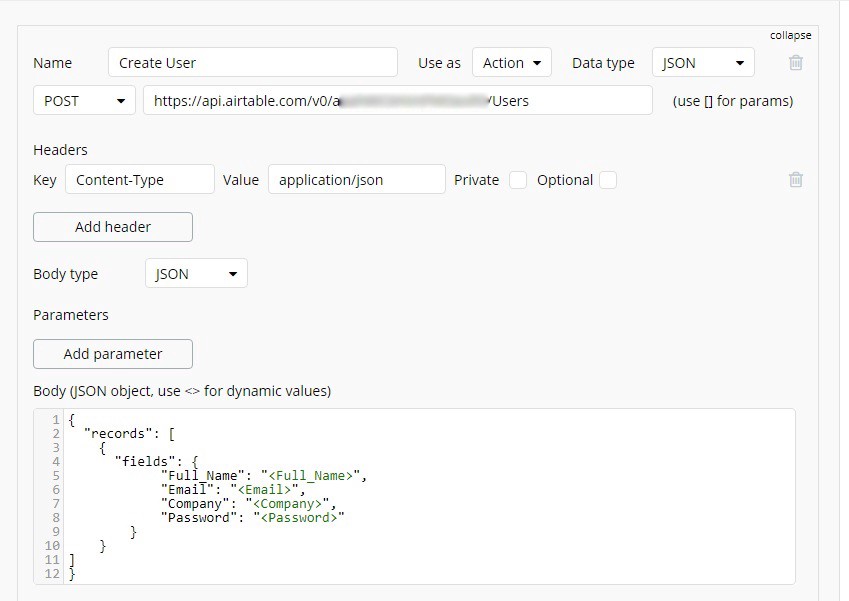
In Body parameters leave only Key section filled. That’s all!
In my case I want that user data from signup form is passed to external database (Airtable), so I go to workflow of Signup form (a reusable element).
The command looks like: When (choose your button) is clicked — Create new user (Airtable)